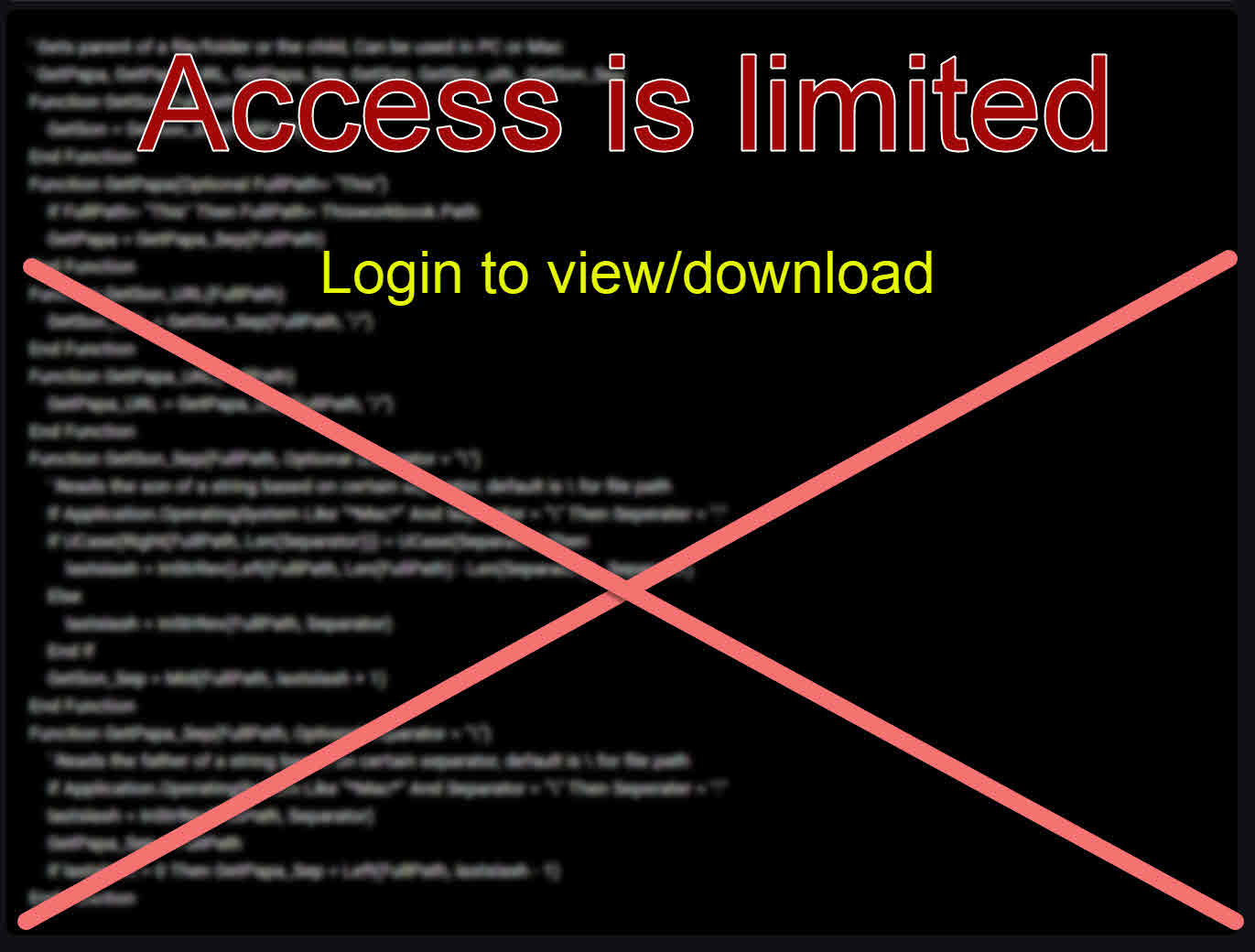Creates HTML timeline dynamically, using Bootstrap 4.0 and FontAwesome 5, in a beautiful format.
Attached example zip has what it needed to show timeline (something similar to mine), Check demo from ANmarSystems
It has Default.asp, NMRamlog.txt, and css/local.css files
In the call, you may give another file to be used.
Bootstrap 4.0, FontAwesome 5.0
Access is limited.
Login here using your Linkedin account. to see or download code.
No registration, not another password to remember, login using your Linkedin account and have access to all public codes in Boldcodes.com
Linkedin LoginStyled, Title, Dated, FAIcon, Description
Views 4,469
Downloads 1,487
CodeID
DB ID
Codes Required 0

Similar codes

Recent 4 by ANmarAmdeen 4

Random Codes 4