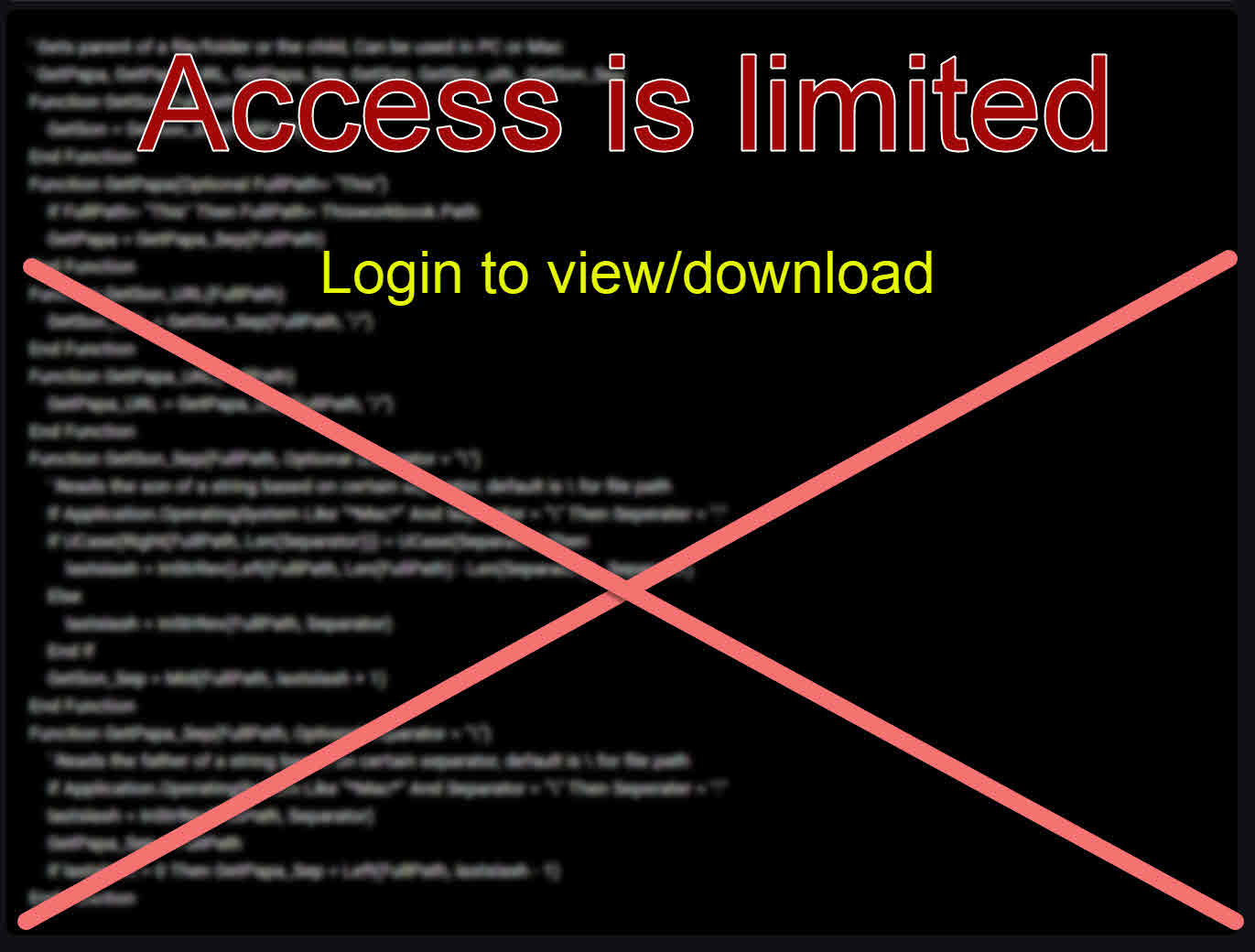Connects to MySQL database from Classic ASP
All DB variables need to be already defined
DBServer, DBName, DBUser, DBPass
Content below is used to be in Inc_Conn.asp file and included inside tool ASP files
Access is limited.
Login here using your Linkedin account. to see or download code.
No registration, not another password to remember, login using your Linkedin account and have access to all public codes in Boldcodes.com
Linkedin LoginViews 4,465
Downloads 1,348
CodeID
DB ID
Codes Required 0

Similar codes

Recent 4 by ANmarAmdeen 4

Random Codes 4