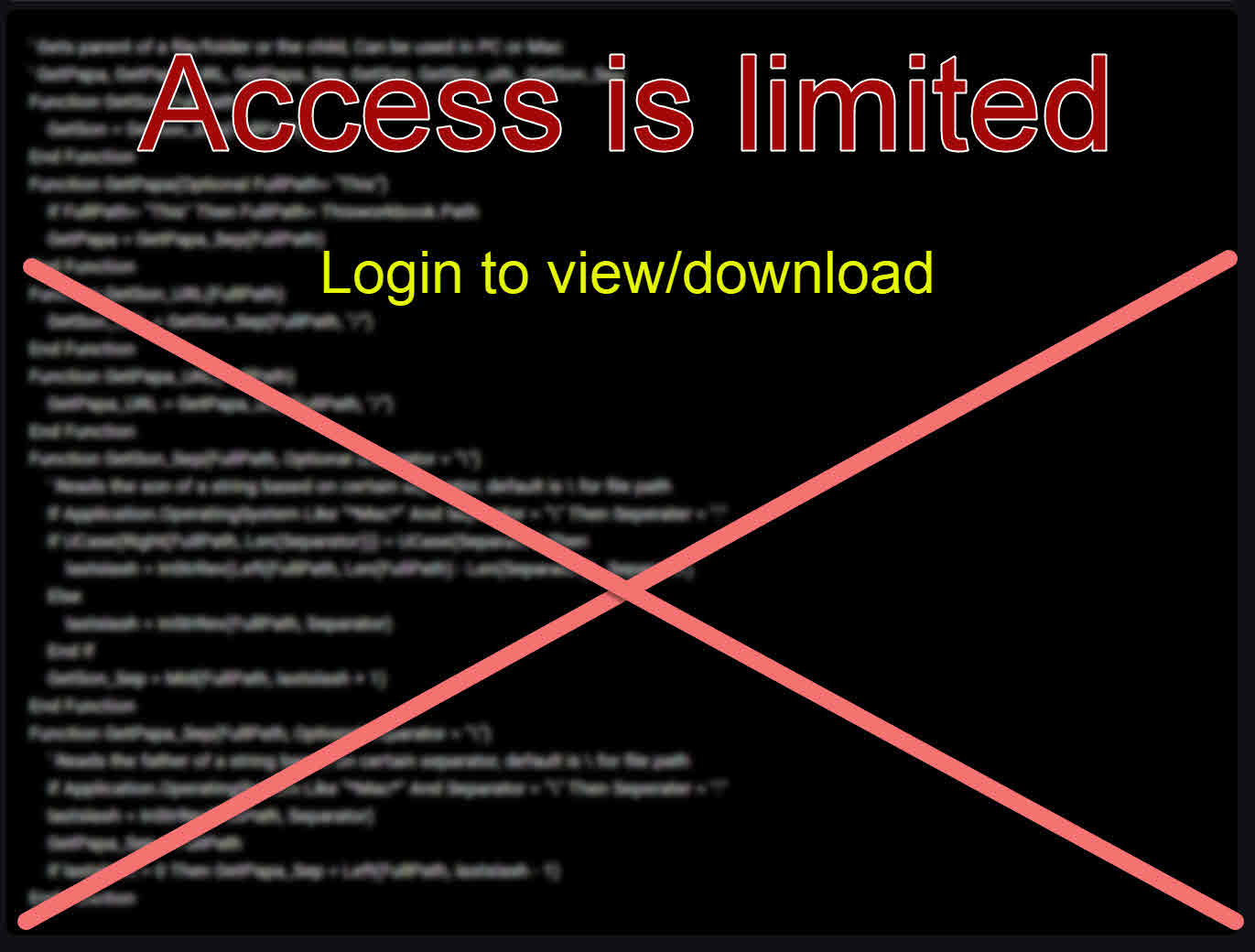Reading and saving 2 dim data into ANStrArray
ANStrArray is a string concatenated of two dim array, separated by SepaRow and SepaCol
Using 1st column of an array as ID, and second column as value
It is a practical solution to SettingSave and SettingRead used in my Excel tools
Access is limited.
Login here using your Linkedin account. to see or download code.
No registration, not another password to remember, login using your Linkedin account and have access to all public codes in Boldcodes.com
Linkedin LoginANStrArray, ID1
or
ANStrArray, ID1, NewValue
or
ANStrArray, ID1, NewValue
Example of ANStrArray
ID{{$C$}}Name{{$C$}}Date{{$C$}}Amount{{$R$}}45{{$C$}}ANmar{{$C$}}2018-06-02{{$C$}}450{{$R$}}87{{$C$}}Amdeen family{{$C$}}2018-04-11{{$C$}}190{{$R$}}
ID{{$C$}}Name{{$C$}}Date{{$C$}}Amount{{$R$}}45{{$C$}}ANmar{{$C$}}2018-06-02{{$C$}}450{{$R$}}87{{$C$}}Amdeen family{{$C$}}2018-04-11{{$C$}}190{{$R$}}
Views 4,880
Downloads 1,486
CodeID
DB ID
Codes Required 3

Similar codes

Recent 4 by ANmarAmdeen 4

Random Codes 4