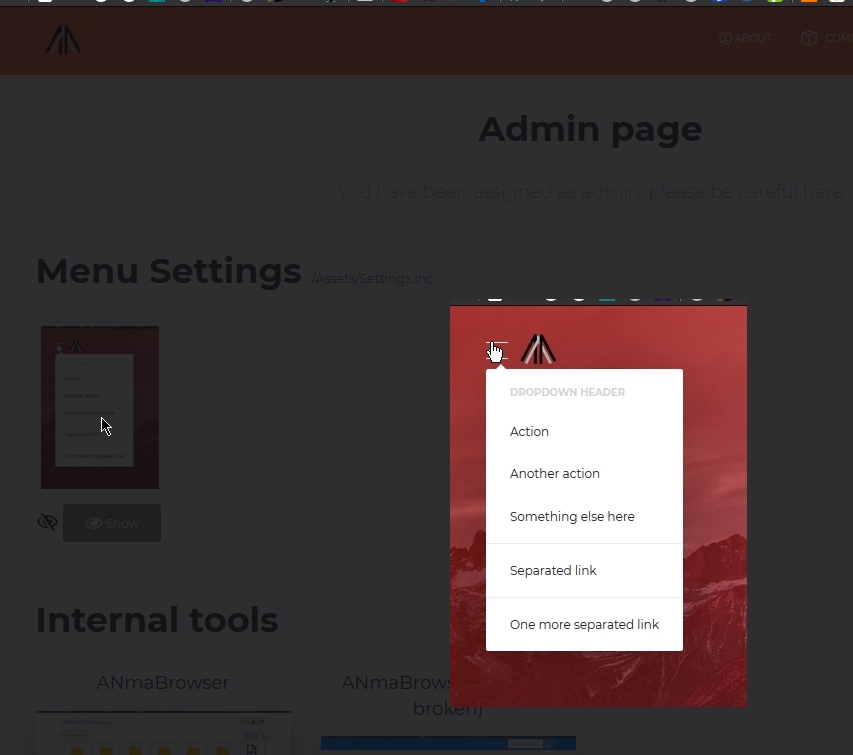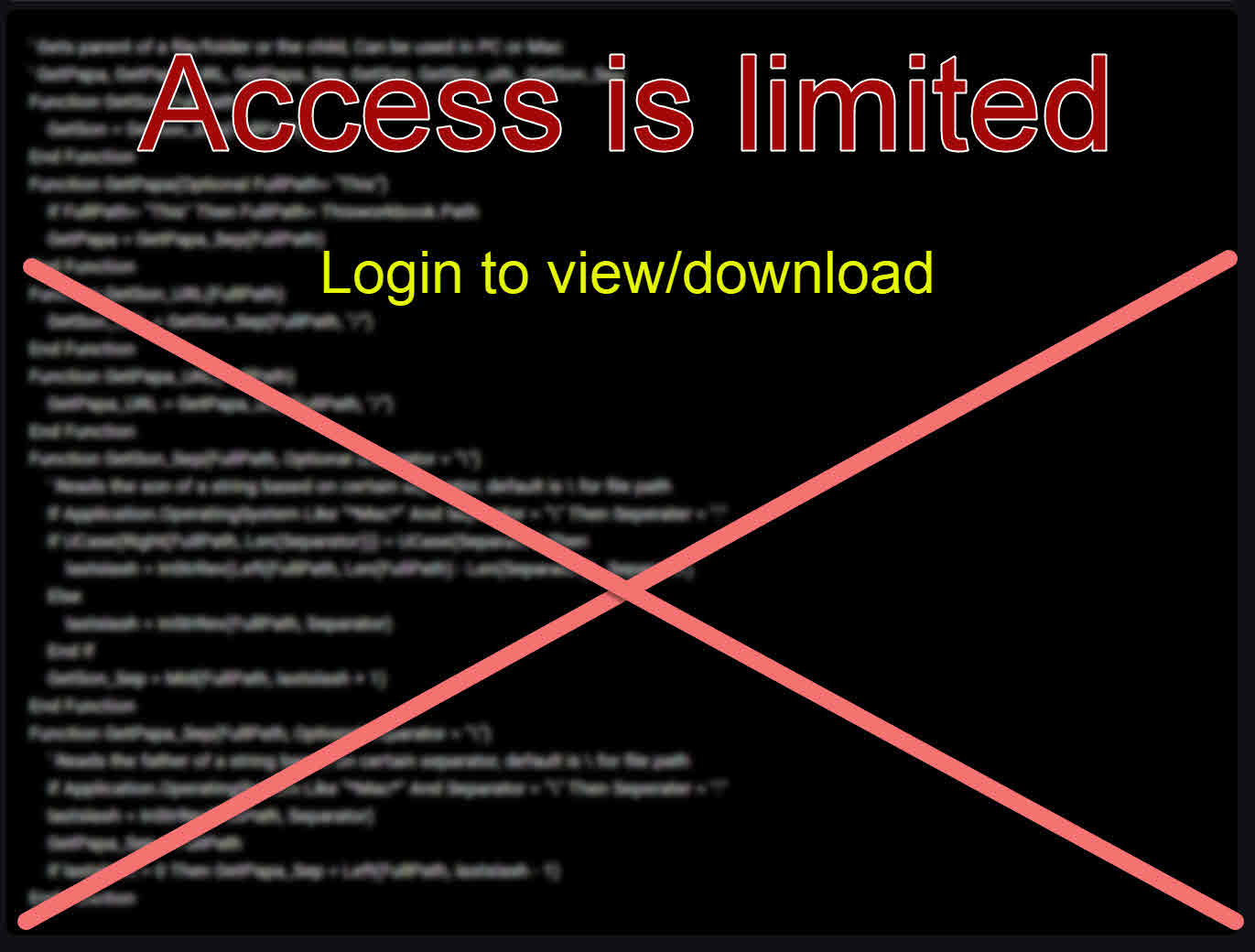Applying Fancybox v2 from (Fancyapps)
This is the older simpler version, just lightbox to show images full screen, it can have lots of bells and whistles, but I just needed to add the simplest version here
Access is limited.
Login here using your Linkedin account. to see or download code.
No registration, not another password to remember, login using your Linkedin account and have access to all public codes in Boldcodes.com
Linkedin LoginViews 3,068
Downloads 1,121
CodeID
DB ID
Codes Required 1

Similar codes

Recent 4 by ANmarAmdeen 4

Random Codes 4