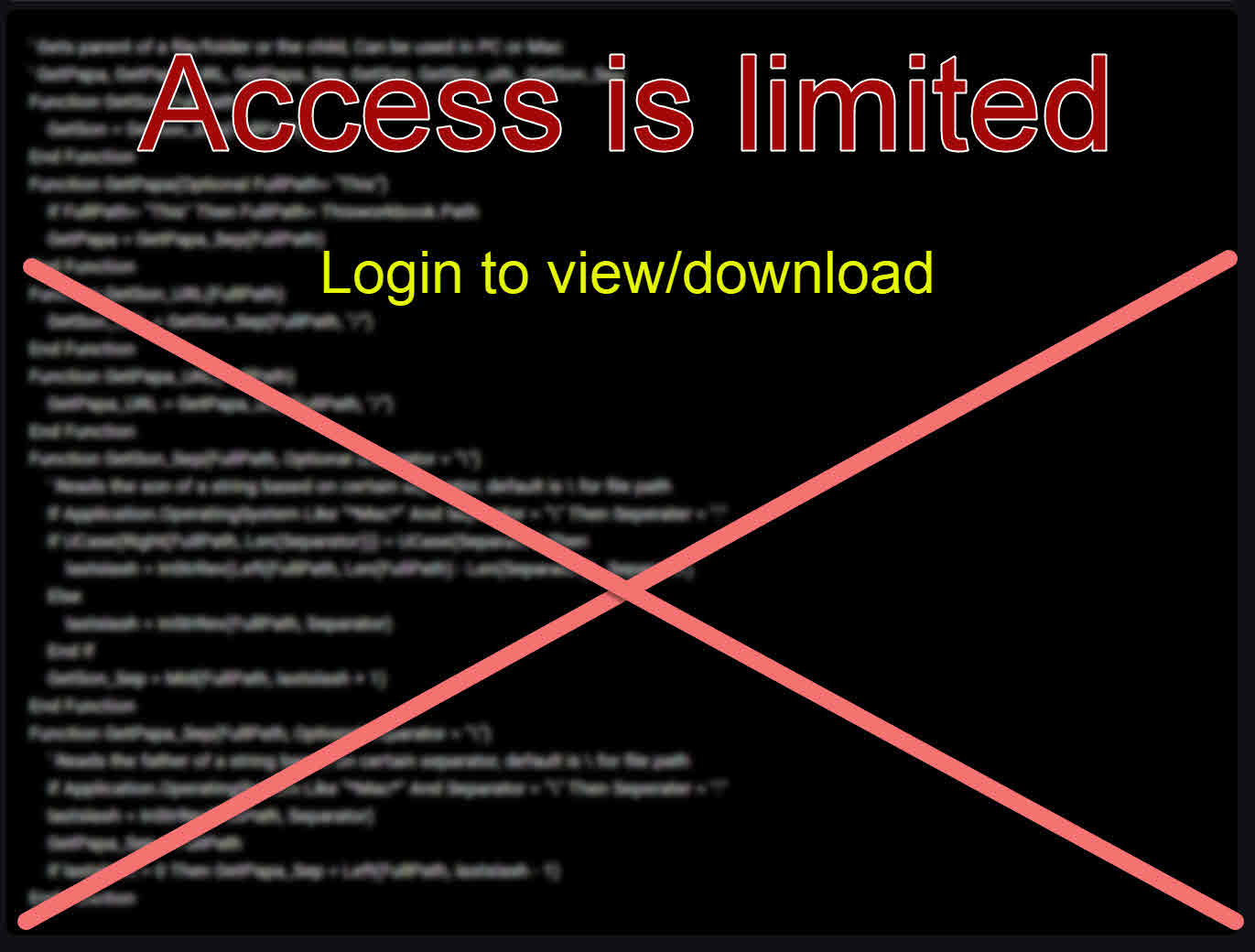Adds databars conditional formatting to range of cells.
Passing column, start row and end row as well as Sheet name and Workbooks as usual.
You can also decide the color.
Maybe next version, we can add more options to databar, like transparency.
If you need to not show value and show only bar, change .ShowValue = True to .ShowValue = False.
Edit 2025-05-15: Fixing Activesheet.name bug.
Access is limited.
Login here using your Linkedin account. to see or download code.
No registration, not another password to remember, login using your Linkedin account and have access to all public codes in Boldcodes.com
Linkedin LoginColumnAddress, StartRow, EndRow, RankColor, Optional Shee = "Active", Optional WB = "This"
Views 255
Downloads 91
CodeID
DB ID

ANmarAmdeen
788
Revisions
v2.0
Thursday
May
15
2025
Codes Required 0

Similar codes

Recent 4 by ANmarAmdeen 4

Random Codes 4