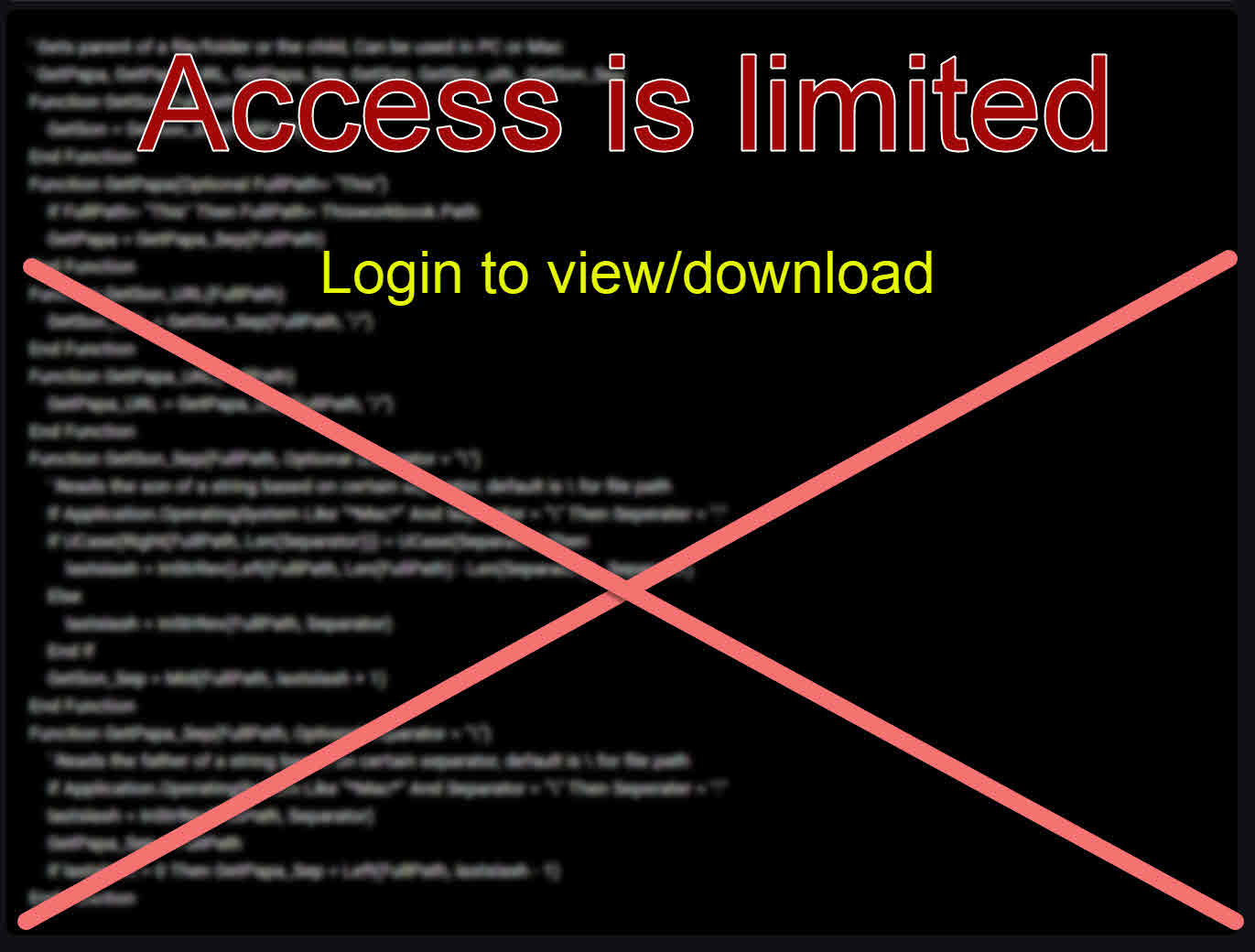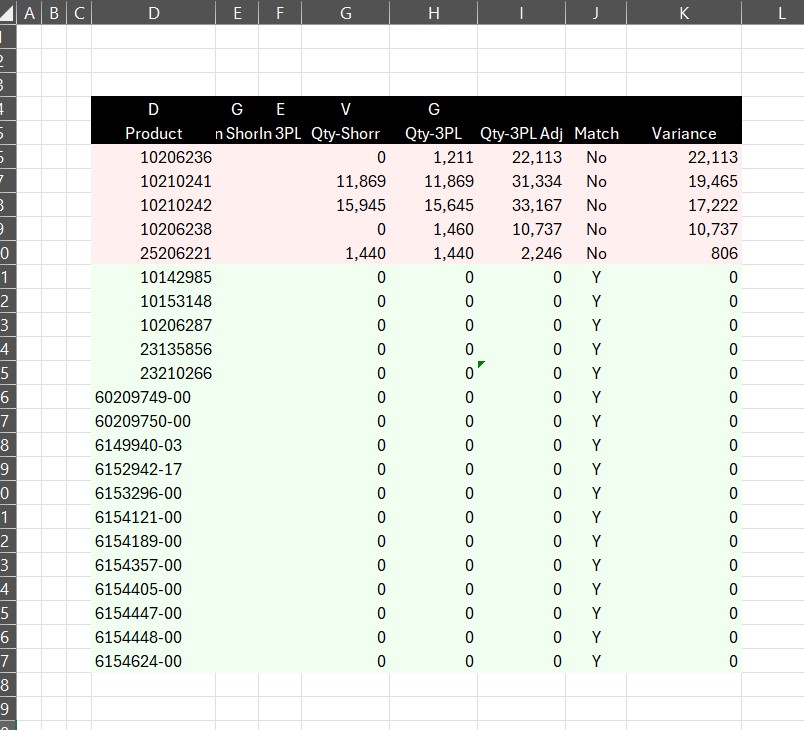Adds conditional formatting to color a row in table based on output of formula when formula returns true.
I use this method a lot in my tools and wanted to simplify calling and applying that formatting.
Returns total number of conditional formatting in that range after adding this one.
Access is limited.
Login here using your Linkedin account. to see or download code.
No registration, not another password to remember, login using your Linkedin account and have access to all public codes in Boldcodes.com
Linkedin LoginAreaRange, MatchFormula1, MarkColor, Optional Shee = "Active", Optional WB = "This"
To mark row of A:L with green when column I has "No", call it as ...
ConditionalFormatting_ColorARow "A:L", "=Indirect(""$I"" & Row(), 0) = ""No"" ",rgb(240, 255, 240),"Sheeet1", "OpenBook.xlsx"
ConditionalFormatting_ColorARow "A:L", "=Indirect(""$I"" & Row(), 0) = ""No"" ",rgb(240, 255, 240),"Sheeet1", "OpenBook.xlsx"
Views 2
Downloads 0
CodeID
DB ID

ANmarAmdeen
788
Revisions
v1.0
Sunday
November
10
2024
Codes Required 0

Similar codes

Recent 4 by ANmarAmdeen 4

Random Codes 4