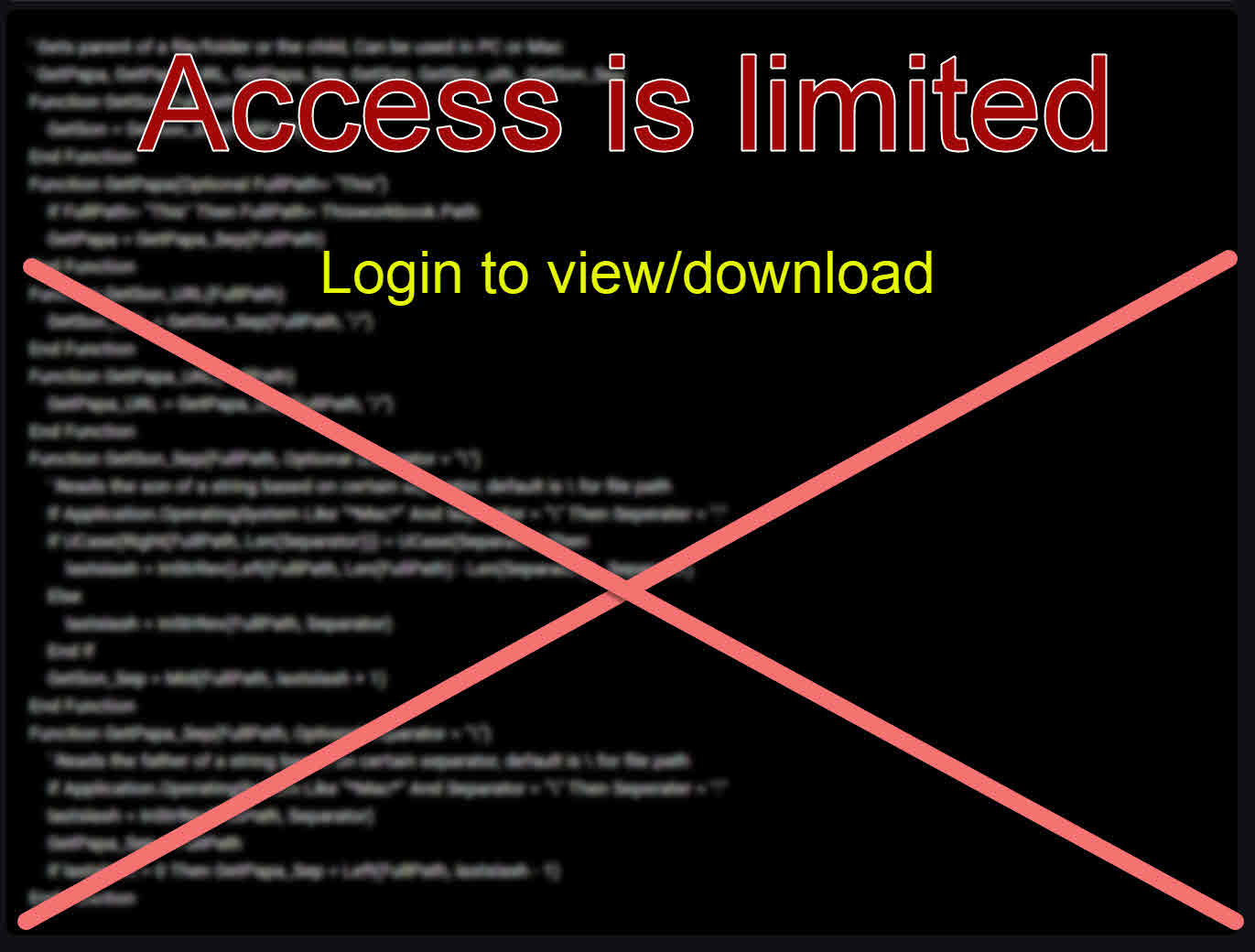Formats a path for use in user displays, trim it beautifully.
PrettyPath is useful for trimming down long directory paths or abbreviating them. No attempt is made by PrettyPath to determine the validity of the entered path's syntax or if the path already exists on the server.
The output of PrettyPath is meant for display purposes only. It should not be used programmatically to pass paths to the FileSystemObject for example.
Parameters:
sPath
Required. String.
The path to format for display. Can be a virtual, relative or absolute path to a file or folder.
hLen
Optional. Integer. Default: 3
Each path element will stop being displayed after this length.
Value can be 0 or greater.
Regardless of the remaining characters in the element, they will be replaced with three dots as placeholders "...".
Example:
if hLen is 2 and the path entered is "c:\winnt\system32" then PrettyPath will format the path as
"c:\wi...\sy...";
If hLen is 0, the path would be "c:\...\..."
bFile
Optional. Boolean. Default: False
Show the file name (if path is determined to be a file by prettypath). If set to true, the bExtOnly argument is ignored and the file name in it's entirety (including extension) is shown. Does nothing if the path entered is determined to be a directory path.
bExtOnly
Optional. Boolean. Default: True
Show the file extension (if path is determined to be a file by PrettyPath). If True, file extension is shown. If false, extension may be removed depending on the size of hLen.
Access is limited.
Login here using your Linkedin account. to see or download code.
No registration, not another password to remember, login using your Linkedin account and have access to all public codes in Boldcodes.com
Linkedin Login"c:\wi...\sy...";
If hLen is 0, the path would be "c:\...\..."
Views 5,237
Downloads 1,511

ANmarAmdeen
788
v1.0
Codes Required 0

Similar codes

Recent 4 by ANmarAmdeen 4

Random Codes 4