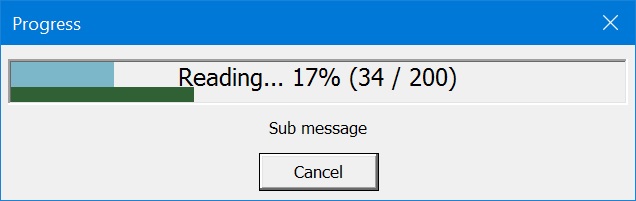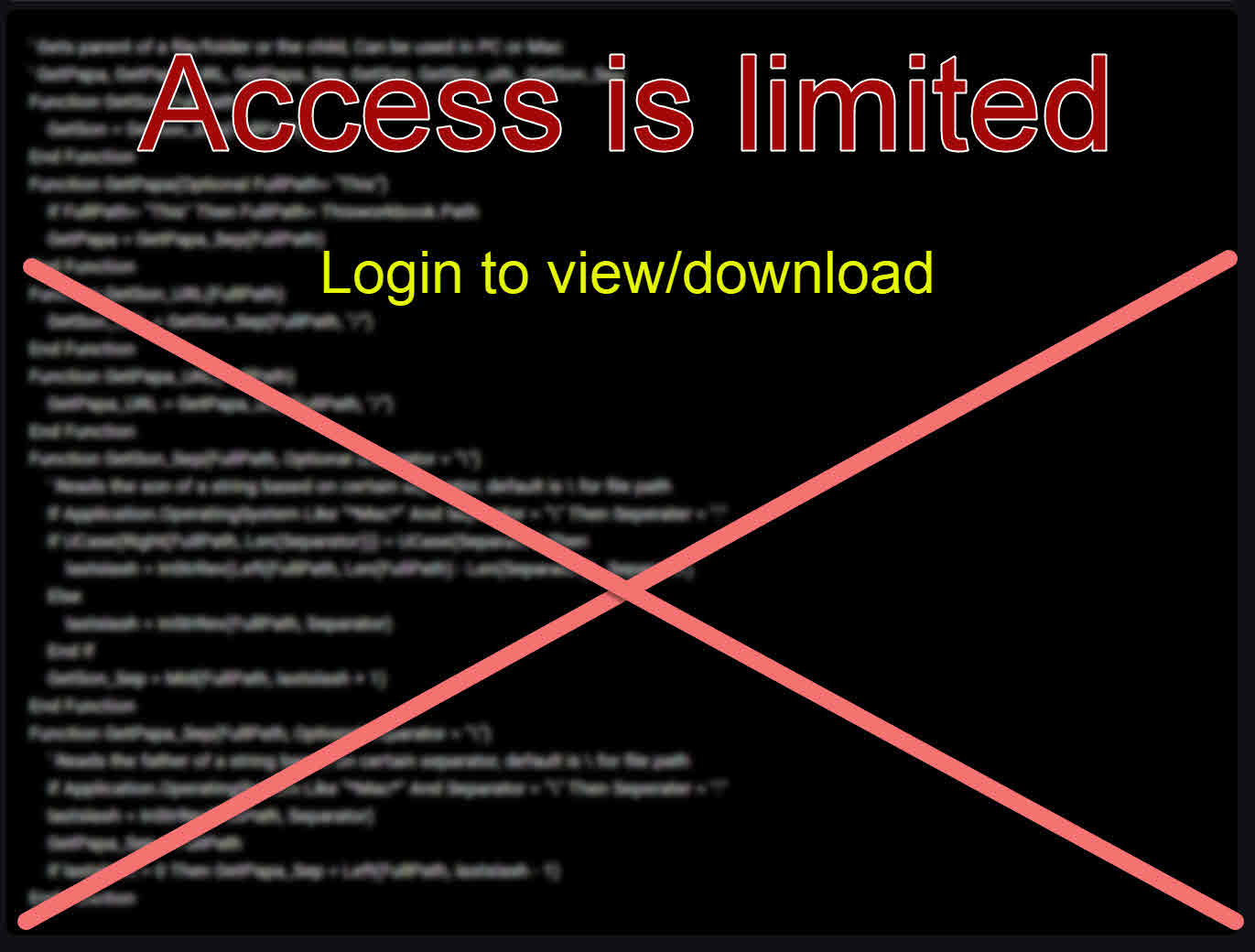Progress bar Frm73 or just simple message
Zip file contains .frm and .frx files to drop into your VBA project
To activate Cancel, you need to ...
Declare Public CancelIt in a module
After every Frm73.Update, if CancelIt=1 then user requested to cancel process
Edit 2024-08-01: Adding fix to bug if the progress is going after max value.
Access is limited.
Login here using your Linkedin account. to see or download code.
No registration, not another password to remember, login using your Linkedin account and have access to all public codes in Boldcodes.com
Linkedin LoginVal1Main, Val9Main, Val1Small, Val9Small, MainMsg, SmallMsg
To Initialize, have to call it first:
Frm73.Reset
To End it:
Frm73.Endd
Show certain percintage:
Frm73.Update 220,500,27,40,"Main message","Small secondary message"
Or:
Frm73.Update 220,500,,,"Only main bar"
Or:
Frm73.Update 0,0, 3 , 13 ,"Only small bar"
Or:
Frm73.Update 0,0,,,"Large message" , "And another small message "
Frm73.Reset
To End it:
Frm73.Endd
Show certain percintage:
Frm73.Update 220,500,27,40,"Main message","Small secondary message"
Or:
Frm73.Update 220,500,,,"Only main bar"
Or:
Frm73.Update 0,0, 3 , 13 ,"Only small bar"
Or:
Frm73.Update 0,0,,,"Large message" , "And another small message "
Views 5,257
Downloads 1,670
CodeID
DB ID
Codes Required 2

Similar codes

Recent 4 by ANmarAmdeen 4

Random Codes 4