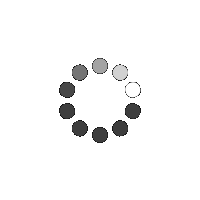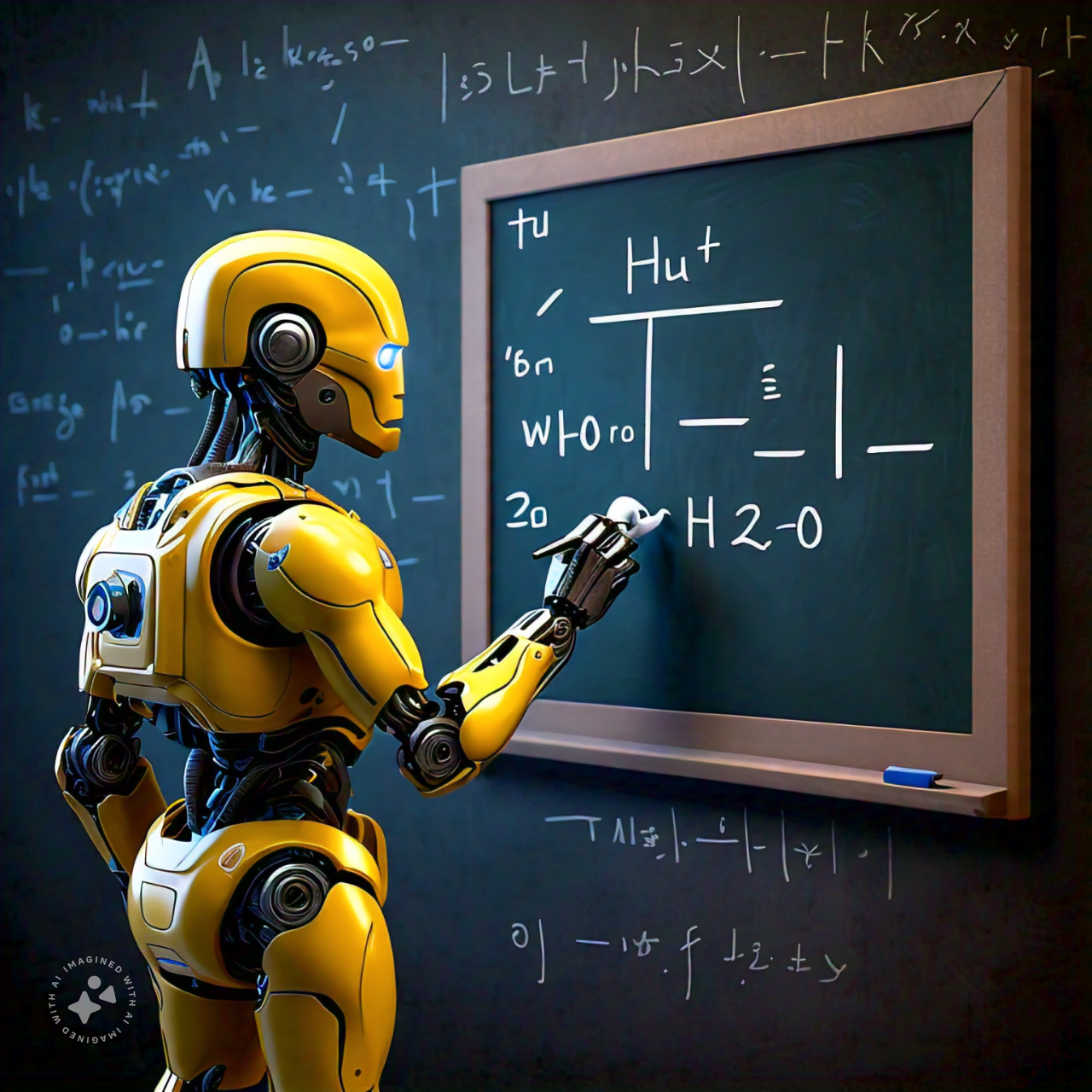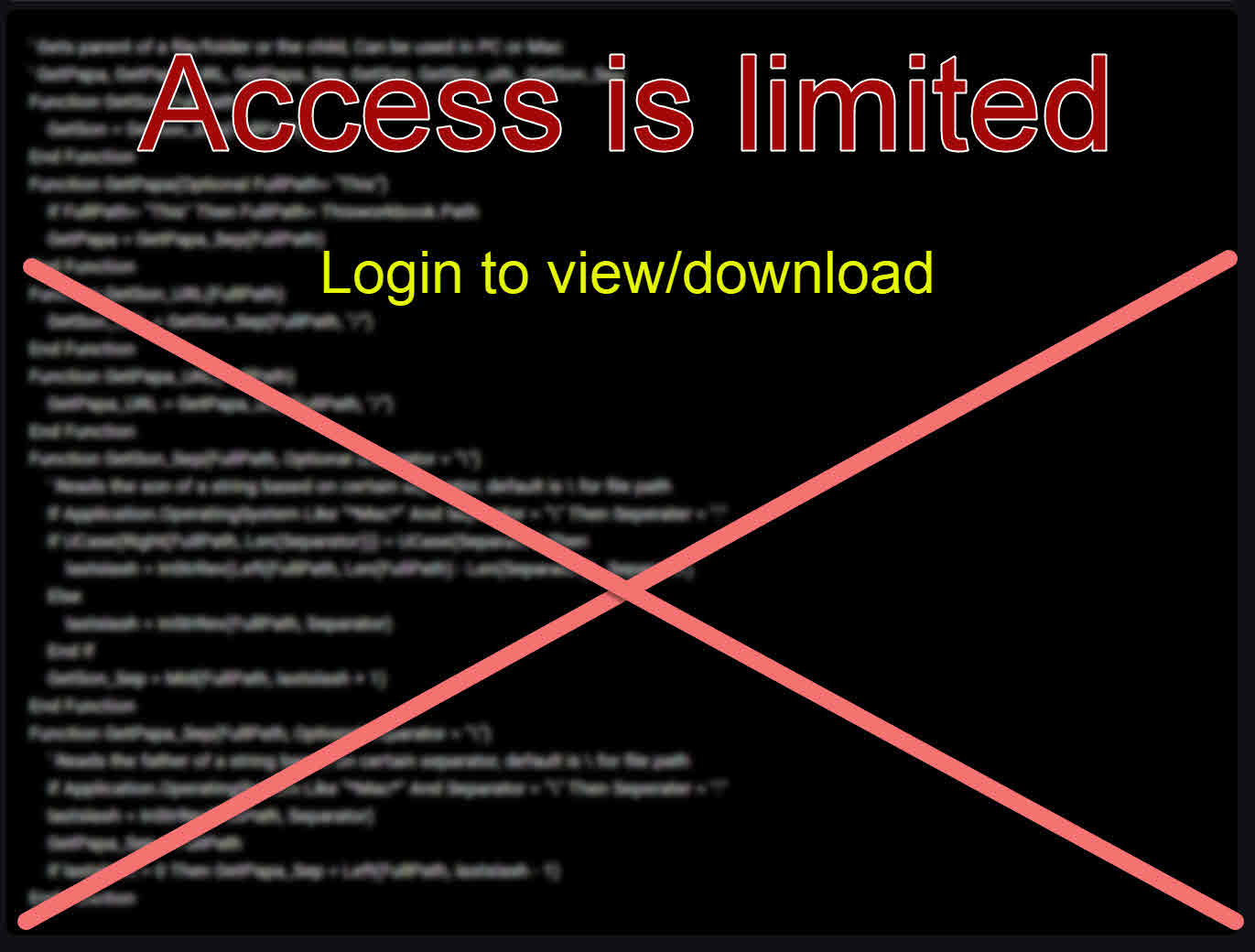Access is limited.
Login here using your Linkedin account. to see or download code.
No registration, not another password to remember, login using your Linkedin account and have access to all public codes in Boldcodes.com
Linkedin LoginCellAddress, StrStart, StrLengh, optional Sub1_Super2 = 0, Optional WB = "This", optional Shee = "Active"
Example: Set 45 in "function(X45)" in cell A1 to superscript
ANmaCellChar_Superscript_Subscript "A1", 11, 2, 2
ANmaCellChar_Superscript_Subscript "A1", 11, 2, 2
Views 45
Downloads 8
CodeID
DB ID