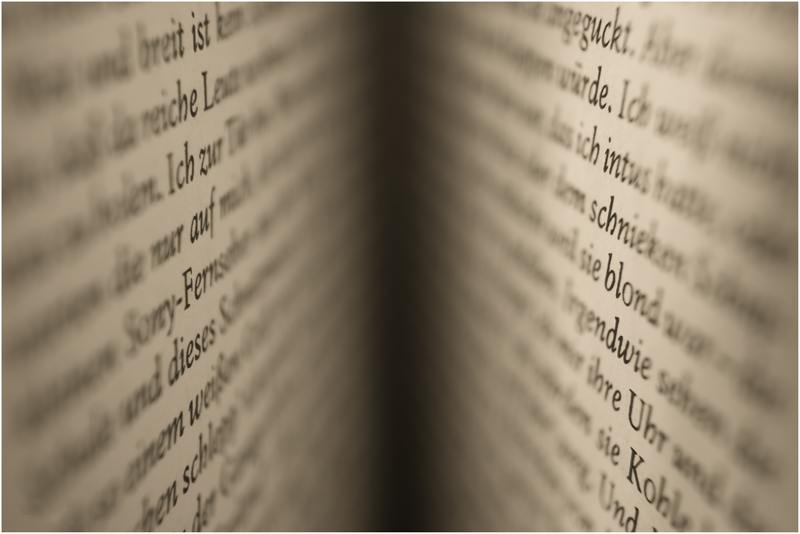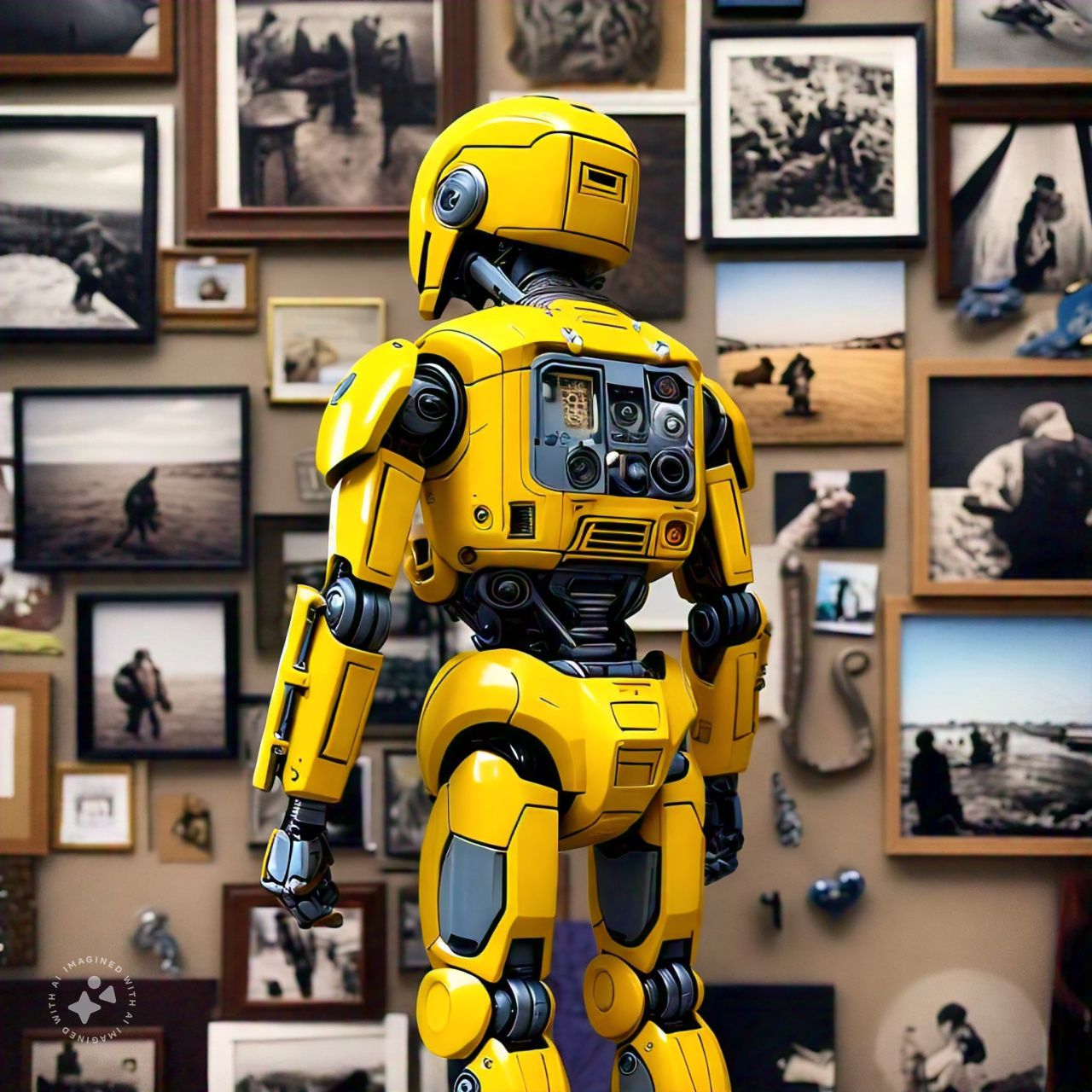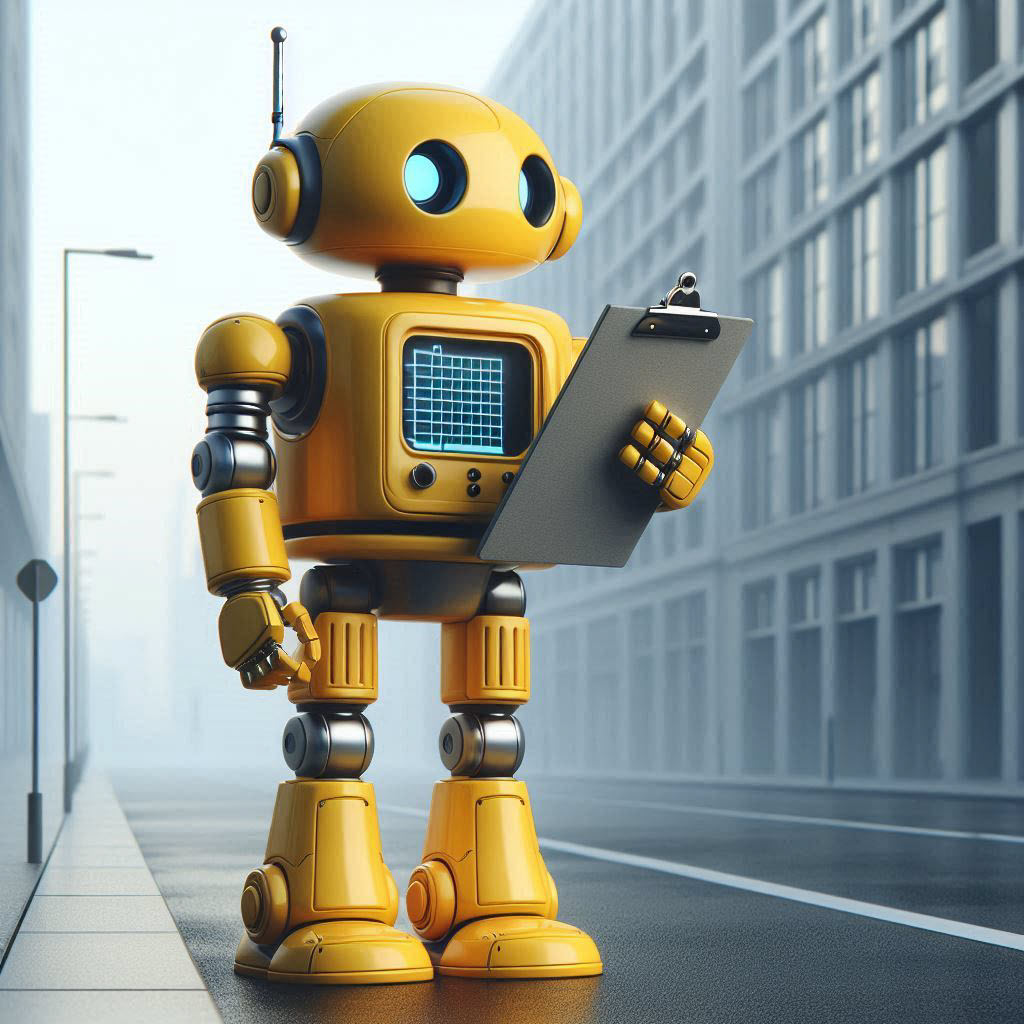Components 205
Sorted from new to old.

ANmAddress_Dimensions
Detects how many dimensions an address has, This is what I call it dimensions ...

CountColumnCells_Unique
COunts unique cells found in a column. Passing sheetname, workbook name and ...

ANmAdd_ThenSort_2Columns
Adds values of 2 cells into 2 columns (usually below them). I used these small ...
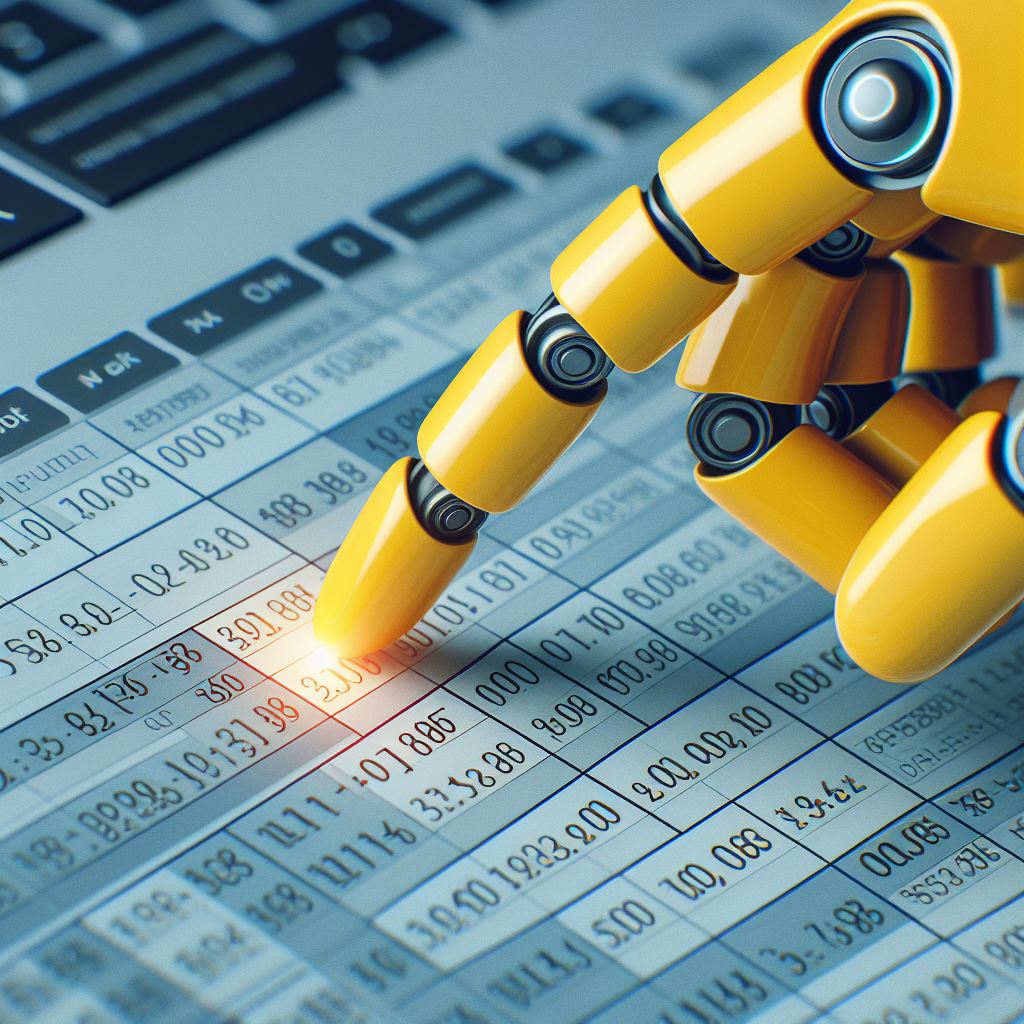
ListBox bug with TabIndex
Setting TabIndex for a listbox to 0 in a Userform will have some issues when ...

CopyDynamicRangeValue
Copy values from range to cell. Without using clipboard of course. Here the ...